With its newest release 1.1.0, the Python package model-diagnostics got the concept of a plotting backend. Before this release, all plots were constructed with matplotlib. This is still the default. But additionally, the user can now select plotly, if it is installed.
There are 2 ways to specify the plotting backend explicitly
Setting the plotting backend via global configuation
from model_diagnostics import set_config set_config(plot_backend="plotly")
Setting the plotting backend via a context manager
from model_diagnostics import config_context
from model_diagnostics.calibration import plot_bias
with config_context(plot_backend="plotly"):
plot_bias(...)The context manager has precedence over the global setting. Here is an example of an interactive reliability diagram backed by plotly:
import numpy as np from model_diagnostics.calibration import plot_reliability_diagram from model_diagnostics import set_config set_config(plot_backend="plotly") x = np.linspace(0, 2 * np.pi, 100) y_obs = np.cos(x) # A poor linear interpolation through extrema as predictions. y_pred = np.interp(x, [0, np.pi, 2 * np.pi], [1, -1, 1]) ax = plot_reliability_diagram(y_obs=y_obs, y_pred=y_pred)
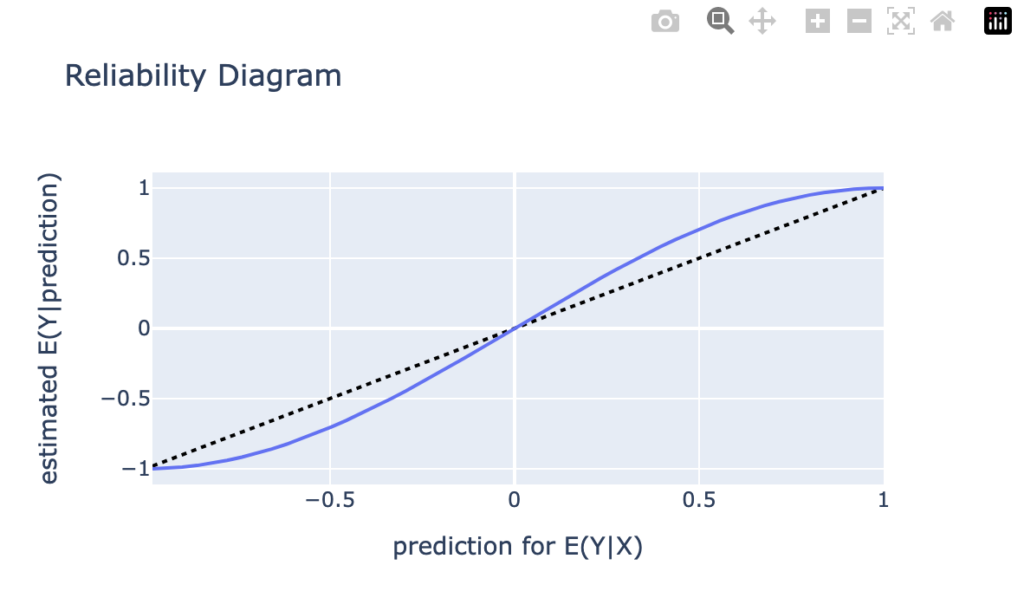
If you wonder why this graph is not interactive despite promised to be, here is why: While this graph renders nicely in a juper lab notebook, for instance, this website is built with wordpress and I was simply unable to figure out a way to get the html of the graph rendered properly—without wordpress crashing.
Leave a Reply